curse the bookmarks, saves and screenshots!
an attempt at curing a severe case of digital hoarding
I have a problem… And instead of wasting your time trying to explain, allow me to give you some numbers—
I have:
- 879 tabs open on my phone browser
- 1,501 screenshots (only dating back to October of 2024)
- 4,026 videos in my Youtube ‘Watch Later’ playlist
- 4,884 videos in a SECOND Youtube playlist that I created as a new ‘Watch Later’ when I gave up on trying to clear the first one
- 307 notes in my Notes app
- 467 bookmarks on my desktop browser
Alongside:
An undefined number of Substack, Twitter and Instagram saves throughout multiple accounts (they don’t show you the numbers).
And I’m sharing these stats without even putting into consideration the 100,000+ photos on my Google Photos or the 600+ Google Drive files and everything else I’m sure I’m forgetting.
Recently, I’ve seen people talk about the concept of a ‘digital garden’1 which I very much love and appreciate. If you’re not familiar, a digital garden, is an online space where people curate their own personal collection of digital media, thoughts, ideas, etc.
I, on the other hand, have created a digital WASTE DUMP!!!!!! My own personal landfill of information overflow. And it haunts me day and night. Every time I save, bookmark or screenshot something, an angel loses its wings, a flower shrivels up and dies.
Therefore, today I come to you in an attempt to figure out how to fight the mental-breakdown-induced urge to completely wipe out and delete my online digital presence (including my main Gmail account which currently holds a grand total of 18,651 emails2) and instead take each bookmarked, saved, and screenshotted item and put it to a more appropriate and designated use.
But before I go on about how I will take on this feat, let me take you through some of the reasons WHY I save things in the first place.
Reasons why I abuse the save button (and its miscellaneous forms):
I see interesting thing that I would like to research and learn more about.
I see thing which I think friend would like and intend on sending to person (but don’t send immediately because of an array of reasons such as 1) this person has texted me 2 days ago and I am yet to respond or 2) this person is in the middle of an ugly-sobbing rant or vent and it is inappropriate to send a meme or cat video mid snot-sniffle.)
I see thing which I would like to buy.
I see piece of media I would like to read/watch/listen to later.
I see thing which I deeply resonate with but don’t know what to do with but cannot simply scroll past.
I see tip/advice/hack that I think is crucial to my existence and I will undoubtedly need at SOME POINT of my life.
And the list goes on. These are just some of the reasons that I think cover the majority of my collection.
Now, onto HOW I’m going to deal with this mess. Every day (or other day), I will sit with each one of the collections listed above and extract one or two things and decide what I want to do with it. For example:
If I have any screenshot or bookmark of a book that that I stumbled upon and would like to one day read, I must put it in my Goodreads ‘Want to Read’ list and delete from the folder.
Same with movies or tv shows. I must add them to my Letterboxd or Serialized ‘Watchlist’. (I regularly check my Want to Read shelf and my Watchlists so I don’t consider this a form of hoarding as it is something I chip away at constantly.)
If it has to do with something I want to learn more about or research, I need to add it to my ongoing notes app list of topics I want to research (and preferably just sit down and look up the damn thing already.)
If it’s something I intended to send someone, I need to send it or trash it if it is no longer relevant.
If it’s a quote that I liked or resonated with, I need to write it down in my journal or commonplace book and either delete or put it in designated gallery album of quotes.
If it’s something I would like to buy, put it on my wishlist. If it’s a place i’d like to go to like a certain café or store, save it to my Google Maps.
If it’s a recipe I would like to try, write it down in my journal or copy it to my designated recipes folder in my notes app.
If it is irrelevant to my current self, DELETE (do this as much as possible.)
These are just some of the things I can think of at the top of my head.
I also have a set of rules and notes I would like to share:
From now on, I am NOT allowed to bookmark or save anything on Twitter, Instagram or Youtube. If I see a video that intrigues me, I need to watch it NOW, otherwise I’ll just have to look it up later if it really mattered that much to me.
I am allowed to screenshot things, but again, I need to immediately put it in its designated album in my gallery or place it in my journal, notes app, friend’s chat, etc.
I must read at least ONE of my saved Substack posts a day. Archive it if I know I won’t ever need to come back to it again.
Use Slidebox to organize my photos regularly. I’ve been using this app for years and I highly recommend!!!!
Last but not least,
Every week (or two)3, I will write a sort of list-form post sharing some of my findings from my latest declutters. That may include a recipe, a wishlist item, a newly-learned fact, a wholesome video, an article I liked, a new creator I’ve discovered, etc. I will also share updates on my decluttering process and reflections on how awfully painstaking it was to resist the very needed urge to press the bookmark button.
I may name this series Treasures from the Digital Waste Dump. Or Mindful Digital Declutters or Was It Really Worth the Bookmark????
Idk… We shall see.
This is only one of 2 email accounts that I actively use, excluding my work email.
Every week feels too frequent so I might do a biweekly check? Idk… please advise.







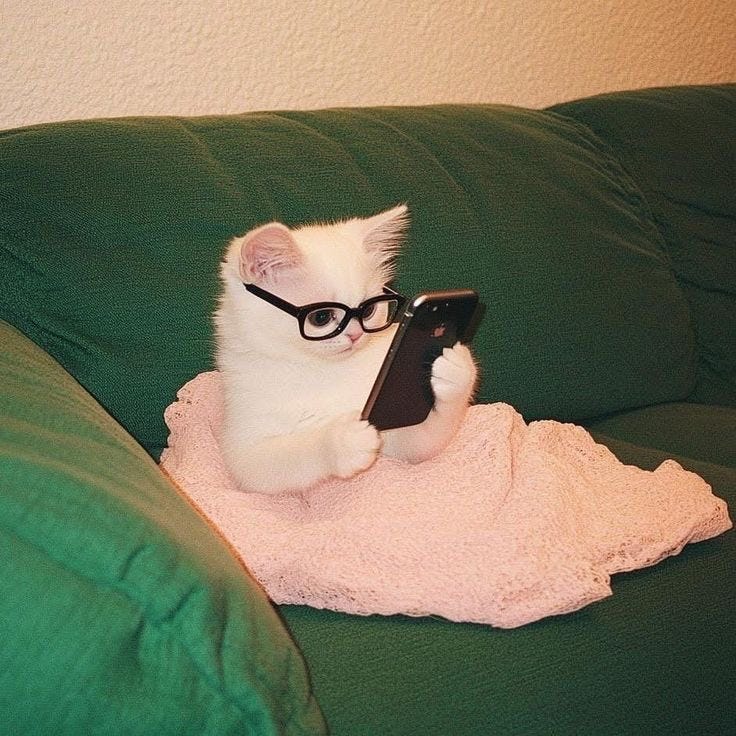


.......*saves post*
i feel so incredibly seen 😭 i’ve been slowly chipping away at my camera roll/google photos gallery (with 10+ years of photos). the strategy i’ve been using is to look up the current date in my gallery and go through and delete everything that is no longer relevant. but i may consider trying the slidebox app!